Windows 11 have something to get excited about with more polish and with some new features and conveniences that Windows 10 does not. Windows 11 is a response to competition from Apple and Google with slick new designs. Windows 11 comes with following new features
State menu button and taskbar icons are centered
Windows 11 comes with the Start menu button and taskbar icons are centered rather than on the left, but you can go back to the older look like Windows 10 if you prefer it.
Windows 11 includes night light settings
Windows 11 also give you night light settings, reducing the amount of blue light emission by your screen to keep your eyes safe from strain in low light.
Individual app permissions settings
Desktop operating systems have now caught up to their mobile equivalents by letting you set exactly what apps can and can’t do on your system. To configure these options, open Settings and then pick Privacy & security.
Sync clipboard on multiple devices
If you’re working with multiple Windows 11 devices, then you have the option to sync your copying and pasting history across them all.
Do not disturb mode
Windows 11 comes with do not disturb mode that you might find really useful when playing games to block notifications.
Control your PC with voice
You can do just about anything on Windows 11 with your voice, from dictating documents to launching apps to opening up menus.
Touchpad gestures control
Windows 11 gives you more control over touchpad gestures than you might have realized, though in some cases you might be limited by your hardware.
Multiple sign-in options
There are now more ways than ever to sign into the Windows operating system, and you can check out all of the options for your particular device by opening up Settings and then choosing Accounts and Sign-in options.
Battery optimization
If you use Windows 11 on a laptop or 2-in-1, then you’ll want to maximize your battery life between charges. Windows 11 can help by reducing the power load from video playback when you’re on battery power
Personalized taskbar
By default, Windows 11 puts shortcuts for search, the task view, widgets and Microsoft Teams on the taskbar, but you can personalize this if you want to.