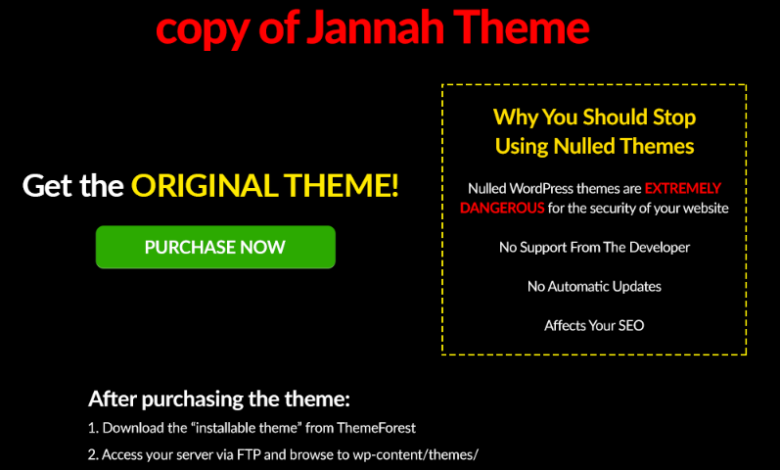If you are using nulled or using a copy of gpl version of Jannah Theme this error “This webisite is using an Illegal copy of Jannah Theme” will definitely effect your site. If not, it will come soon. After getting this error your are unable to login wordpress admin page and you are stuck to use the website. Because when you are inaccessible to your wordpress admin page you are unable to change or delete the theme and change some other settings in wordpress admin dashboard.
This error page will not allow you to login your admin dashboard. Don’t worry about it, we will here guide you to get rid of this error and you can login to your wordpress website admin dashboard. So you can change or delete the theme according to your choice.
Just follow these easy steps.
Follow below steps
Step 1: Go to Hosting’s File Manager
Step 2: wp-content > themes >
Step 3: Rename the folder “Jannah” to “Jannah-old”
You need to change the folder name “Jannah” as with some other folder name like “Jannah-old”. After renaming the folder you may check your website. Now the error on your website will be removed and you can now login your wordpress admin dashboard by typing wp-admin after your domain name like “www.yourdomainname.com/wp-admin”. Now you will see the login page, after logging in to your dashboard you need to change the theme under appearance section to use your website.