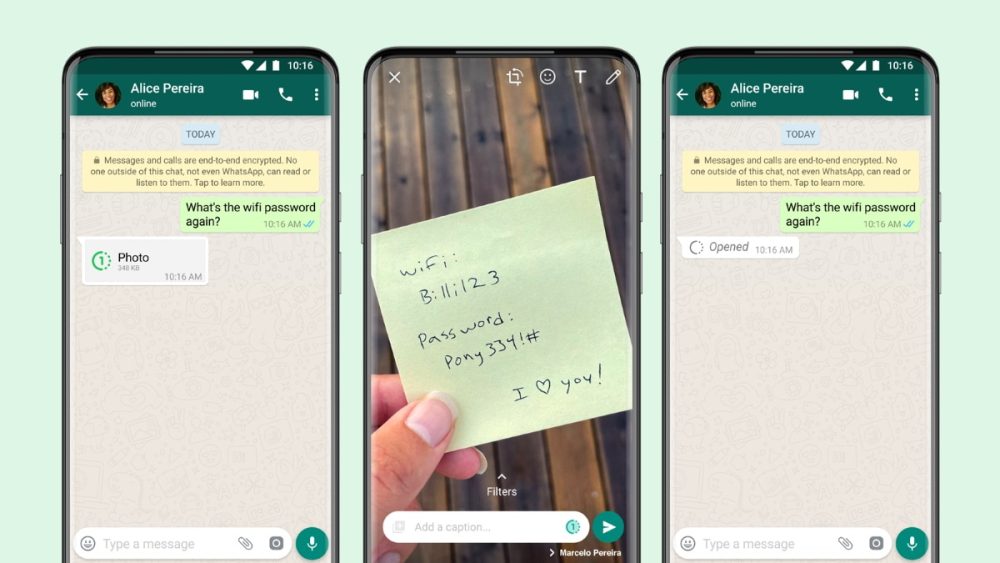WhatsApp introduced a “View Once” option for photos and videos, allowing users to send media that vanishes after being viewed, just like Snapchat. Recently, WhatsApp has extended this feature to include voice messages.
This new addition, which could be aptly named “Hear Once,” functions similarly to the existing feature for photos and videos. Once an audio message is played by the recipient, it cannot be replayed or saved to their device.
Furthermore, when the recipient opens the voice message, an “Opened” label will appear, but this only occurs if the recipient has enabled read receipts.
To use the View Once feature for voice messages in WhatsApp, either in an individual or group chat, you start by tapping the microphone. Then, swipe up to lock the recording and hold down the record button. Next, activate the View Once mode by tapping the View Once icon, which turns green when activated.
Finally, send your message by tapping the send button. WhatsApp notes that, in line with View Once photos and videos, View Once voice messages are distinguished by a “one-time” icon and are encrypted end-to-end by default.