In this article we re explaining the method to How you should upgrade the PHP version of your WordPress Site.
If you are using older version of PHP like 5.6 or 7.0 you may facing some problem or you may frequently receive a notification to upgrade your PHP version. You may also have some issues with installing new plugin if you are using older version of PHP.
We highly recommend PHP 7.3, 7.4 or the latest version 8.0 as it’s much faster, resource-friendly, and more secure than its predecessors. In fact, it’s shown to be 3x as fast in some configurations, as seen in our PHP benchmark reports.
STEP 1:
Goto cPanel of your domain hosting.
STEP 2:
Scroll down to Software section and find out PHP version as shown in below image:

STEP 3:
Click on Select PHP version. On the next page you may see the current PHP version as shown in picture below. You can select any advance version from the list.

STEP 4:
After selecting your desired PHP version from the available list. Click the button “set as current”. You have all done to upgrade your PHP version. Enjoy!!!


1 Comment
Pingback: Afghan War: Number of Bodies are on street as Fight continues - EducationArc