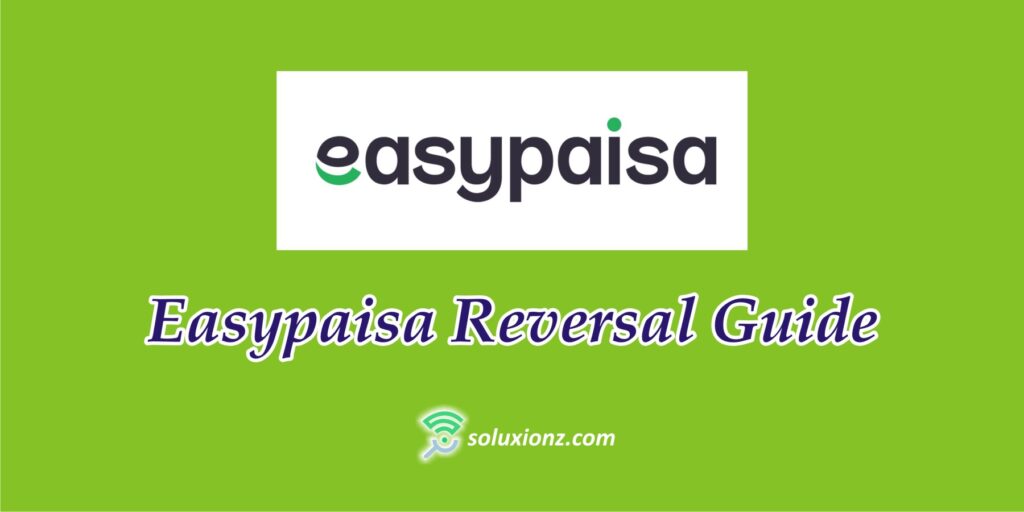How to Reverse Easypaisa Transaction – Easy Guide
In this article we guide you step by step how you can reverse or cancel Easypaisa transaction. Easypaisa give the option to sent money to other easypaisa account numbers as well as send money through the National Identity Card where customers does not hold the easypaisa account number.

How to reverse easypaisa transaction when sent to CNIC
- Dial *786# from your telenor SIM
- Easypaisa menu appears in front of your. Now choose Customer Support placed at No 10 in list
- Then next menu appears. Now goto No. 3 option “CNIC Transaction Edit/ Reversal”
- Enter your “Transaction ID” here. Transaction id can be found in the confirmation SMS received from 3737 after you send money. In this message you can found the transaction followed by word “TRX ID”
- Now you need to enter your 5 digit PIN in order to complete the transaction reversal request.
- In next step you need to select the option to “Edit or Reverse the transaction”
- Now you have all done
Zong Custom Bundle Activation Code, Make your own Bundle with Zong
How to reverse easypaisa transaction when sent to Mobile Account
Easypaisa payment sent to the mobile account could not be reversed even though the receiver itself sent back your money. You need to call on the mobile number of receiver and request to sent back your money. Otherwise there is no option available to reverse the transaction sent to the mobile account.