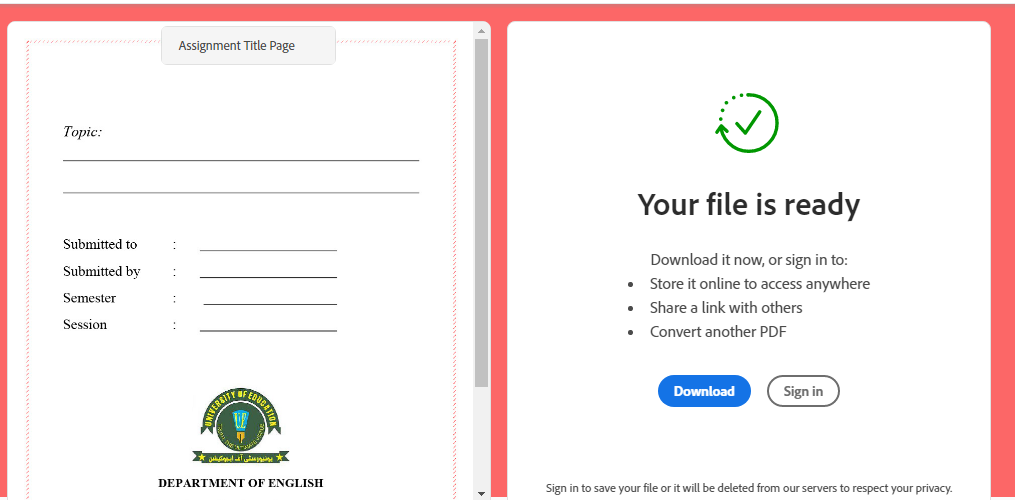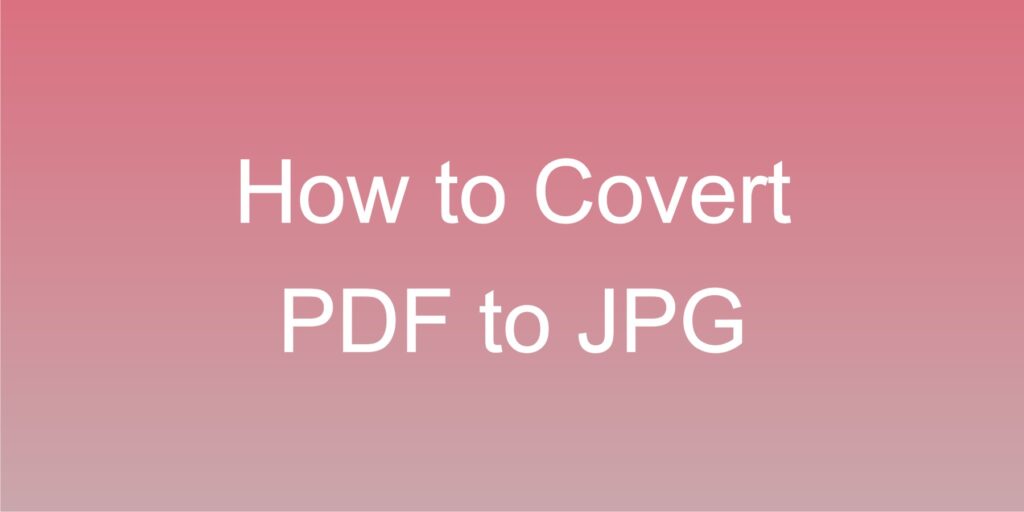How to convert PDF pages to JPG images
Converting PDF pages to JPG images by taking screenshots but the images taken are not very clear and neat. That is one of multiple reasons we want to extract PDF pages out of a PDF as images for different uses. Here we teach you how to convert PDF pages into JPG or PNG images very easily.
There are many free websites to this task but we are using Adobe Online Converter Tool to do this job.
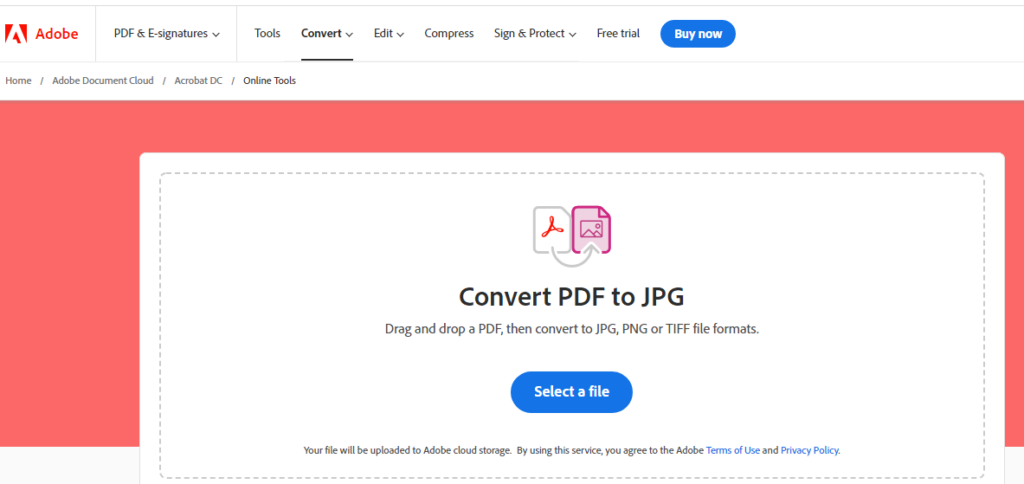
You need to simply Drag your PDF file into the white space shown above or press the button to select a file and choose your desired file to covert. After selecting your file, Adobe Online converter will automatically goto the next page as shown below:
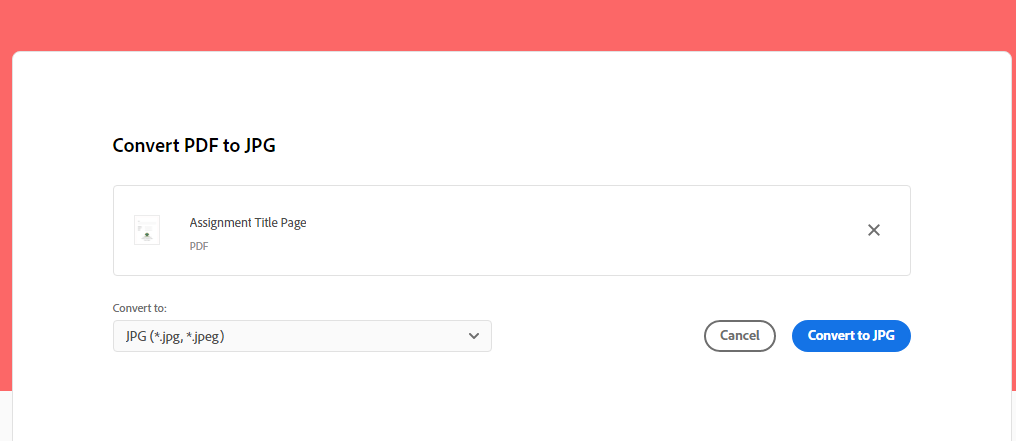
Now you need to simply press the Covert to JPG button as shown above and your file is ready. You can download JPG images of your file as shown in below image.