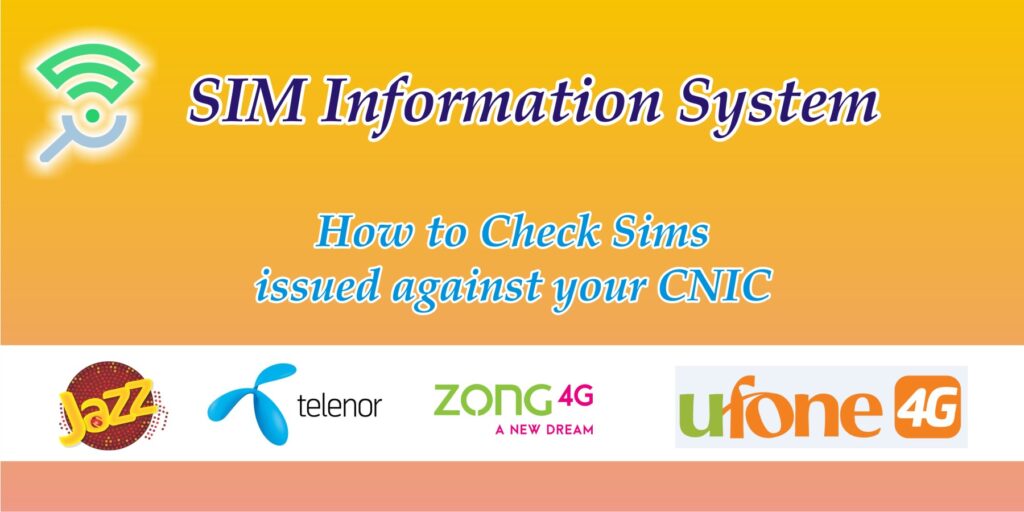How to check SIMs issued against your CNIC?
The numbers of SIMs issued against your CNIC is limited. Therefore it is very important that you get the information that How many SIMs are issued against your CNIC to get the new SIM. As well as this information is also very important due to security point of view as if someone has stolen your SIM card and using this sim in illegal activities can create trouble for you.
There are two easy ways you can do that
Through Website:
- To check the number of SIM cards issued and active against your CNIC, go to the PTA SIM Information Website.
- The link will open a webpage that will ask you to enter your information.
- Enter your CNIC number in the given field.
- Verify that you are not a robot by checking the box and press ‘Submit’.
- You will be shown a list of the registered SIMs against that particular CNIC in a tabular form.
- The number of SIMs will be classified operator-wise, and the table will also tell you the total number of SIMs you have registered against your CNIC.
Through SMS:
To find out the number of SIMs registered against your CNIC via SMS, follow the simple steps:
- Open the text message application on your phone.
- Type in your CNIC number without any hyphens.
- Once done, send this message to 668.
- You will soon receive a reply via text message showing you the total number of active SIM cards against each operator issued on your CNIC.
- Please note that you will be charged PKR 2 + tax for each SMS that you send to 668.
If you find out that the number of SIMs issued against your CNIC is more than the current number of SIM cards you are using, you must contact the Customer Service Centre of the respective Company Operator.