Google Chrome, the most popular web browser on the planet, has just received several new upgrades as part of its new update. All of these enhancements are focused on the address bar, making it easier to search for things online.
The autocompletion is now more intelligent. In the past, Chrome would only autocomplete URLs in the address bar if you typed the initial characters correctly. However, with the latest changes, starting with desktop versions, the address bar will autocomplete URLs based on any word you’ve previously used in your search for a website.
For instance, if you’ve previously searched for “flights” and landed on the Google Flights website, the browser will now automatically complete the Google Flights URL when you begin typing “flights” again, as demonstrated by Google.
Another addition is Chrome’s capability to recommend popular websites, even if you’ve never been to them or if you’ve entered the URL incorrectly. For instance, if a friend mentions exploring Google Earth, and you start typing “Google Earth” in Chrome’s address bar, it will be suggested in the dropdown, as illustrated by Google.
Additionally, the address bar now incorporates automatic typo corrections, simplifying the process of correcting typing errors. This feature is currently available in Chrome on desktop, Android, and iOS.
Moving on, a new capability allows you to perform searches within your bookmark folders directly from the address bar, both on desktop and mobile. Simply include the folder name in your search, and you’ll receive suggestions from that specific collection.
Lastly, Google has enhanced the visual layout of the Chrome address bar, making it easier to read. Furthermore, it has been optimized for increased responsiveness, ensuring faster results are delivered as soon as you begin typing.