1. Dark Reader
Dark Reader is a popular Chrome extension that provides a pleasant dark theme for websites, reducing eye strain and improving readability. It applies a dark color scheme to web pages, making browsing easier in low-light environments. With Dark Reader, users can customize various settings such as contrast, brightness, grayscale, and more to suit their preferences. This extension is highly regarded for its ability to enhance the browsing experience and alleviate the strain caused by bright screens.
2. The Camelizer
The Camelizer is a handy Chrome extension that allows users to track and compare prices of products on Amazon. With just a few clicks, it provides a price history chart, showing the fluctuations in price over time. This tool is particularly useful when making purchasing decisions, as it helps users determine the best time to buy a product and whether the current price is a good deal or not. The Camelizer saves users from the hassle of manually monitoring prices and provides valuable insights that can potentially save them money.
3. Privacy Badger
Privacy Badger is a Chrome extension developed by the Electronic Frontier Foundation (EFF) that aims to protect users’ privacy while browsing the web. This extension works by blocking invisible trackers that collect data about users’ online activities. Privacy Badger automatically detects and blocks tracking cookies, invisible pixels, and other tracking mechanisms used by advertisers and third-party trackers.
Unlike traditional ad blockers, Privacy Badger focuses specifically on blocking tracking elements rather than all ads. It learns which trackers to block based on their behavior, dynamically adapting its blocking rules as it encounters new trackers.
Privacy Badger helps users maintain control over their personal information, enhancing their online privacy and reducing the amount of data collected by advertisers. By using this extension, users can feel more confident that their browsing habits are not being extensively monitored and that their privacy is being protected.
4. Panic Button
Panic Button is a Chrome extension designed to provide a quick and easy way to hide and save all of your open tabs with just a single click. It’s a useful tool for those moments when you need to quickly switch from your current browsing session to a more private or work-related task.
When you click the Panic Button icon in your Chrome toolbar, all of your open tabs are instantly hidden, and a new tab is opened with a simple message, such as “Work Mode” or “Panic Mode.” This helps you maintain privacy and avoid potential distractions or sensitive content from being visible to others.
Additionally, Panic Button provides options to customize its functionality. You can choose to restore all of your hidden tabs individually or all at once when you’re ready to resume your previous browsing session.
Panic Button is a convenient tool for anyone who wants to quickly hide their browsing activity and maintain privacy or switch to a different task without losing their tabs.
5. Decreased Productivity
Decreased productivity Chrome extensions are powerful tools designed to combat distractions, improve focus, and optimize workflow while using the Google Chrome browser. These extensions offer features such as time tracking, website blocking, tab management, and personalized productivity dashboards to help users regain control of their online activities, minimize time-wasting habits, and enhance overall efficiency. By leveraging these extensions, users can create a more productive browsing environment, manage their time effectively, and achieve higher levels of focus and output.