In today’s fast-paced world, users expect websites to load quickly. Slow-loading websites can lead to a poor user experience and a high bounce rate. In this blog post, we’ll discuss five ways to improve your website’s load time.
- Optimize Images: Large images can significantly slow down your website’s load time. You can optimize images by reducing their file size without sacrificing their quality. You can also use lazy loading techniques to only load images as they are needed.
- Minimize HTTP Requests: Every time a browser requests a file from your server, it takes time to load. You can minimize HTTP requests by combining multiple CSS and JavaScript files into a single file, reducing the number of images, and using CSS instead of images whenever possible.
- Use a Content Delivery Network (CDN): A CDN can improve your website’s load time by caching your website’s files on servers located closer to your users. This reduces the distance the files have to travel and improves load time.
- Enable Gzip Compression: Gzip compression compresses your website’s files before sending them to the user’s browser. This reduces the file size and improves load time.
- Minimize Redirects: Every time a user is redirected to another page, it takes time to load. You can minimize redirects by removing unnecessary redirects and making sure all internal links point directly to the correct URL.
Conclusion: Improving your website’s load time is essential for providing a good user experience and keeping users engaged with your content. By following these five tips, you can significantly improve your website’s load time and keep your users happy.