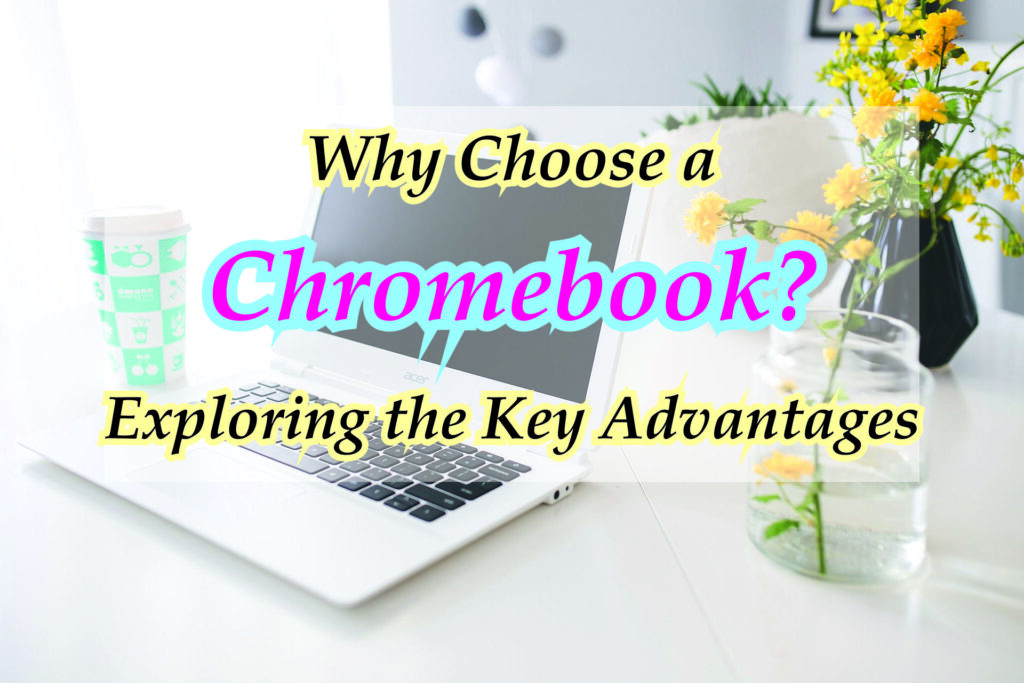Google Chromebook is fast, reliable and affordable laptops. If you want a fast laptop at a reasonable price, get a Chromebook. Chromebooks may not be the ideal solution for everyone. But for the average user, a Chromebook is one of the cheapest, best options on the market. Listed below here why Chromebooks are the perfect laptops for most people.
Reliable Operating System
Chromebook is featured with ChromeOS which is considered the simplistic operating system. Chromebooks are very user-friendly and easy to use. justifiably state that they are as easy to use as ChromeOS. You can get benefit from this product for both personal and business use. ome would argue that’s because there’s so little you can do with a Chromebook, but that’s patently false, especially considering that your Chromebook can run both Android and Linux apps. No matter your experience level, you can sit down with a Chromebook and put it to use immediately.
Chromebooks are Cheap
Another major benefit of Chromebook is that they are cheaper than any other laptop product. From the business point of view, finding an inexpensive piece of hardware can be a real plus for anyone looking to stay productive.
You can purchase a very respectable Chromebook, such as the ASUS Chromebook Flip C433 2 in 1 with an Intel Core m3-8100Y, 8GB of RAM, and 64GB of eMMC storage, for $379, or an even cheaper Lenovo Chromebook with an 8-core MediaTek Kompanio 520 CPU, 4GB of RAM, and 64GB eMMC storage for $228.
On the other hand, you can buy a cheap Windows laptop, but a similarly specced sub-$400 laptop powered by Microsoft’s operating system will not perform nearly as well as a Chromebook at the same price.
Chromebooks are fast
ake two laptops with basically the same hardware configuration, load one with Windows 11 and one with ChromeOS, and see which performs better. In every instance, you’ll find ChromeOS to be exponentially faster.
It’s not just about how quickly apps open (Android and Linux apps, see above), but also how fast the machines boot. ChromeOS boots in a fraction of the time it takes any other operating system to boot.
Reliable Hardware
Chromebooks are generally known for their reliability, especially for everyday tasks like browsing the web, streaming videos, and using productivity apps. Many Chromebooks are designed with students and frequent travellers in mind, so they often feature rugged builds and spill-resistant keyboards.
Chromebooks are Secure
Chromebooks are secured with verification at boot, a read-only OS that blocks executables, data encryption, sandboxing, and more.
Thanks to ChromeOS’s built-in security, even older, out-of-support Chromebooks are safer than a newer macOS or Windows laptop. In Chromebook’s 10-year history, only 45 ChromeOS security exploits have been documented.
You won’t need antivirus or anti-malware. Just make sure to apply any/all updates when they become available, avoid suspicious websites, and only install extensions from the official Google Chrome Store, and you’re good to go.