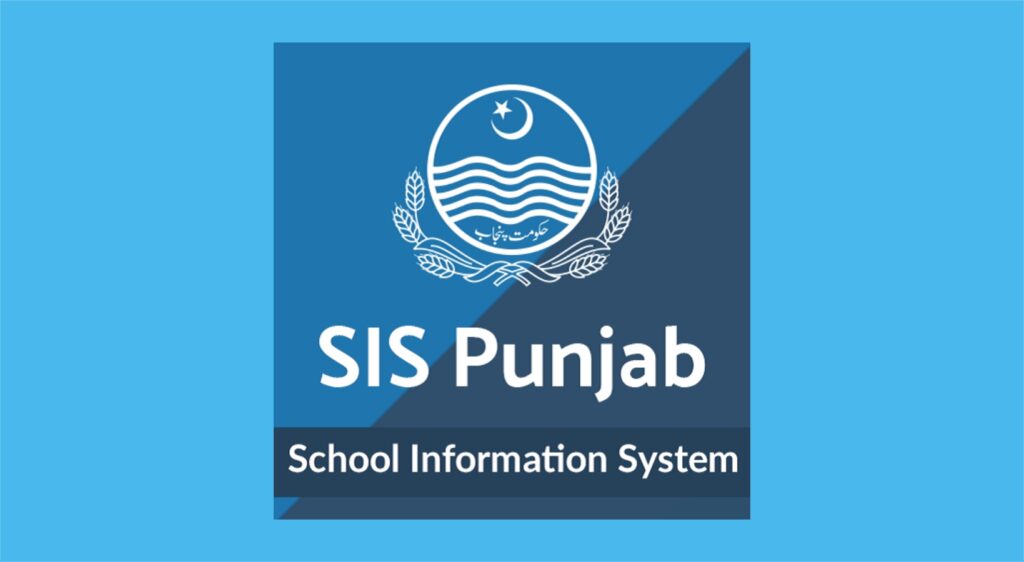Government of the Punjab, School Education Department (SED) has issued a notification on 28-07-2021 in connection with E-Retirement Notification, E-Leave, E-PERs and E-Seniority List on School Information System (SIS).
Following modules are available on SIS in pursuance of digitization of school operations.
- Retirement Notification alongwith pension payment orders through the online system.
- submission of Performance Evaluation Reports to reporting officer and countersigning officer through the online system.
- Maintenance of Seniority list through the online system.
- sanctioning of leave through the online system.
SED has also provided guide/ procedure for using E-modules on SIS.
Procedure for E-Leave on SIS:
- Open HRMIS (sedhr.punjab.gov.pk)
- Login with valid username and password
- To apply for leave just click on leave request
- You will see the rules in connection with casual leave
- just fill the compulsory fields there for leave grant
- You can check the leave rules with details alongwith the the leave status
Procedure for E-Seniority List
- Open HRMIS (sedhr.punjab.gov.pk)
- Login with valid username and password
- Click on Seniority Management button
- Click on the concerned seniority list
- Select your gender
- Then click on updates
- Add your seniority and then update
Procedure for E-PER for Head Teacher
- Open HRMIS (sedhr.punjab.gov.pk)
- Login with valid username and password
- Goto the tab PER/ACR and click on the “Add” button
- Fill in all the cells in the form and then click on “submit”
- Just wait for the approval of DEO and his/her comments