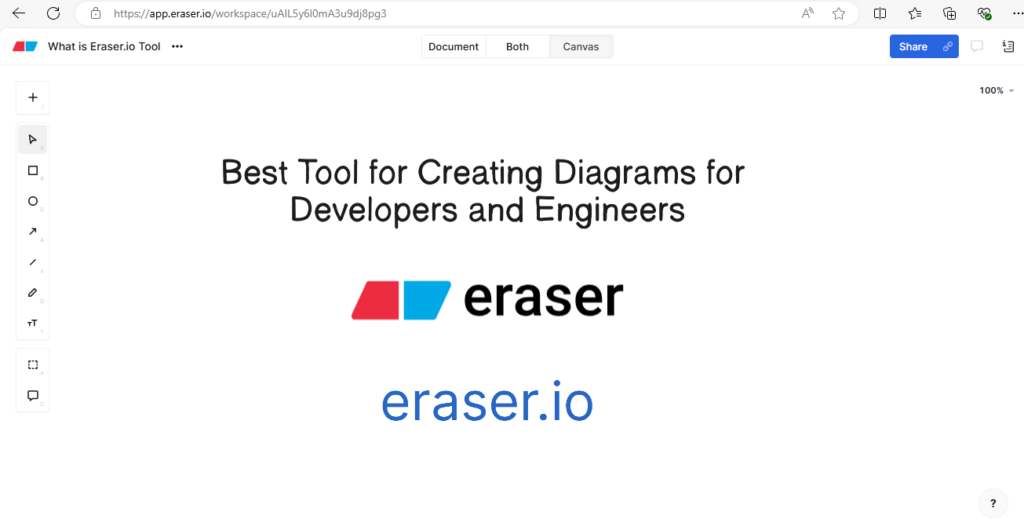Eraser is a docs, System Design and diagrams platform for engineering teams and developers. Eraser enables developers to create docs and diagrams at the speed of thought via a minimal UI, keyboard-driven flows, markdown and diagram-as-code. You can write natural language prompts which output diagram code that you can save and edit with Eraser.
Key Functions of Eraser.io
Eraser.io can design normalized databases and database relationships if you have clear documentation so, if you are creating a full stack application or going to design a backend for an application then it would be great if you have an Erd diagram design of your database problem. If you know what ERD diagrams or workflow diagrams are then you can make your project stand out. It would be easier for you to understand the data models. You can manage your project documentation and diagrams with the help of eraser.io. You can do all the things in one place that you are doing by using different tools with the help of eraser. So for any developer or engineer, it is a very helpful tool and time sucker to keep up to date.
Rapid Diagram Generations
Draw that diagram in seconds, not hours. Eraser can generate beautiful, colorful, icon-studded diagrams. Choose from 4 different diagram types and include images in your prompts if you’d like.
Full control on your Drawings
You have a first draft, how do you make it perfect? This is where Eraser AI really shines. If you know exactly what you want, you can make direct diagram code edits. If it’s open-ended or tedious edits, you can follow up with more AI prompts. Eraser AI always gives you full control.
Outline Generation
You’re now set on diagrams, but need to write a design doc along with that diagram? We’ve got you covered. With Eraser AI, you can generate outlines for planning docs (RFCs, design docs) or documentation (READMEs).